How do I change my password?
See how to change your password from within your WERC profile
1. Be sure you are logged into your profile.
2. Click the "Account" tab towards the top of the screen, then "Change Password" from the left navigation menu.
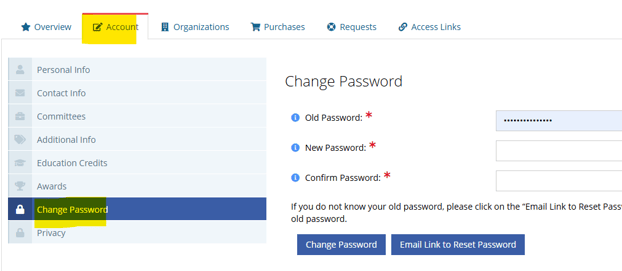
3. Your old password may auto-populate if you have saved it onto your device.
4. Type your new password in "New Password" and "Confirm Password," then select the blue "Change Password" button
5. Your password has been updated!