When a credit is declined, there will be a note in your profile indicating why. To view your declined credit, navigate your profile, then select "Account," then "Education Credits," and "Education Credits" again. This will show your transcript.
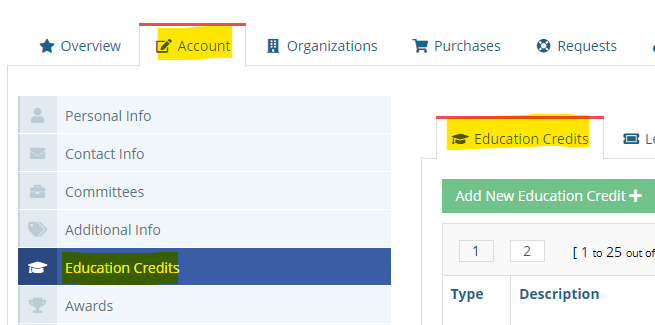
Then, select "View" next to your declined credit to view the note.
![]()
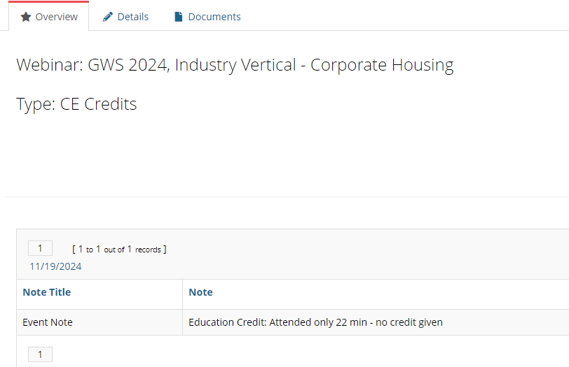
There are various reasons your credit may be declined, see common reasons below:
(S)CRP
1. No reference ID provided (also referred to as Seminar ID, course code/ID, reference number). All CRP courses are pre-approved and REQUIRE the 5-digit course ID for approval. Some webinar hosts will provide you with a recertification form that includes all the information necessary for approval. You may submit this document with your credit to expedite the approval process. If you do not know the code, reach out to the host of the webinar/event/conference for this code as they provide it to attendees. If there is no code, it is not a pre-approved course and will not be accepted for credit.
2. Learning Portal credits submitted by the individual. All WERC courses will automatically go into your account provided you have watched 75% or more of the webinar. The orange half circle in the left navigation menu will turn into a green full circle to indicate you have completed or watched enough of the webinar to get credit. You do not need to manually enter it. We will decline duplicate entries.
crpinfo@talenteverywhere.org
__________________________________________________________
(S)GMS(-T)
1. No reference ID provided (also referred to as Seminar ID, course code/ID, reference number). GMS(-T) courses may or may not have the 5-digit ID, if there is none provided, please input "GMS 00000" in the reference field and be sure to provide as much information as possible about the course in the description such as a link to the webinar, company who hosted the event, etc.
Staff manually researches the validity of GMS(-T) credits, so and providing information such as the reference ID (if applicable), a direct link to the webinar, a document proving attendance, name of the host company, topics covered, agenda, etc. will expedite the approval process and increase your chances for credit approval. See GMS(-T) CE criteria here. If you also have the CRP designation, the credit will count towards both designations, you do not need to enter it twice.
Similar to the CRP - some webinar hosts provide a recertification form that includes all the information necessary for approval. You may submit this document with your credit to expedite the process. If you do not know the code, reach out to the host of the webinar/event/conference for this code as they provide it to attendees.
2. Learning Portal credits submitted by the individual. All WERC courses will automatically go into your account provided you have watched 75% or more of the webinar. The orange half circle in the left navigation menu will turn into a green full circle to indicate you have completed or watched enough of the webinar to get credit.
gms@talenteverywhere.org
