How do I reset my password?
1. If you've forgotten your password, you can use our "Forgot Password" function.
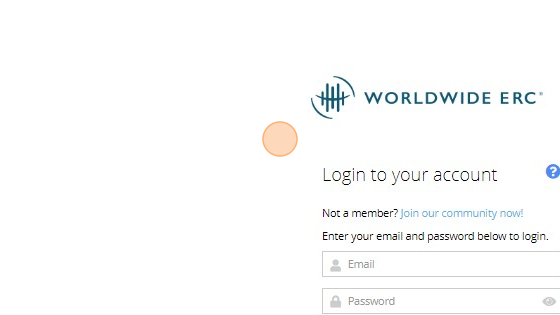
2. Click "here" to reset your password.

3. Click add your most recent email in the "Email" field and click "Submit".

4. Click this button.

5. If our database has found your email address, you will receive a reset password email with instructions to complete the process. For enhanced security, you will be prompted to update your password once you have logged in.
Check your spam folder if you don't immediately see the email in your inbox.
6. If the system cannot find you, please contact our Customer Success Team (CustomerSuccess@WorldwideERC.org; +1 703 842 3410) for assistance.