1. Log into "My Account" and on the right-hand side, go to "Pay Open Balances". Under "UNPAID BALANCES" it will show outstanding balances due.
2. Click "Make Payment"
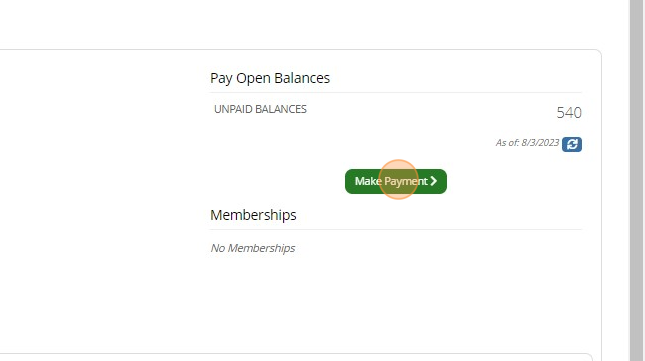
3. This is the orders page. Please select all invoices that need to be paid.
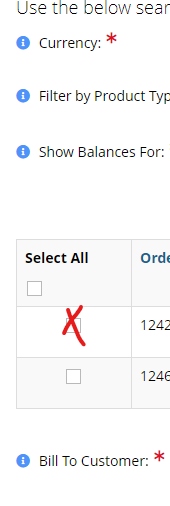
4. Fill in your payment information.
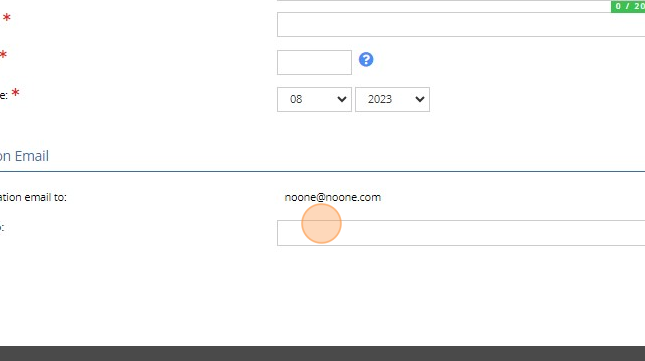
NOTE: If you have paying for a Real Estate Broker, Relocation Appraiser, Mobility Service Company, and Relocation Management Company membership, please note that your membership dues and optional products are under separate invoices. Please pay these items together to avoid forfeiting your benefits.
4. Click "Pay"
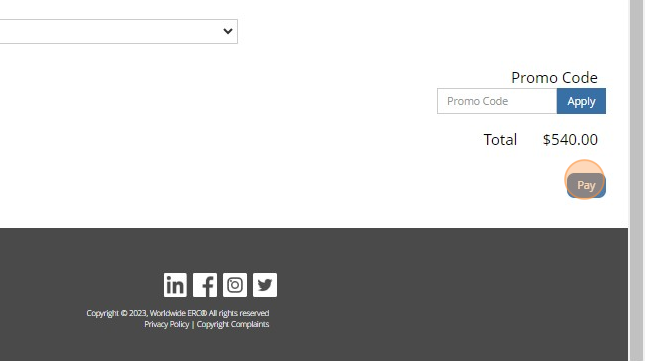
5. This will take you to the "Order Summary" (payments) page. Please update your billing address, if applicable, and your payment information.
6. Note that you have the option to send a confirmation of your payment to another person (e.g. if you are using someone else's credit card, you can email them a receipt using this option).
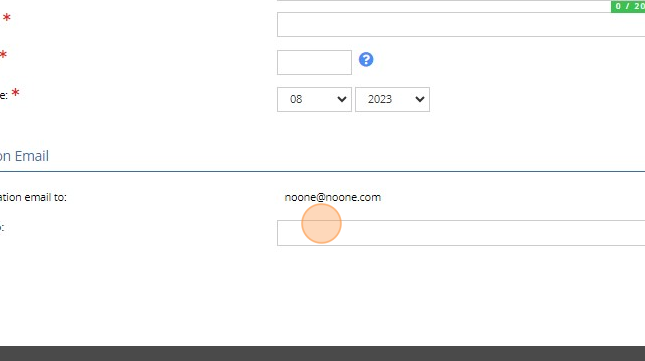
7. Click "Submit Payment"
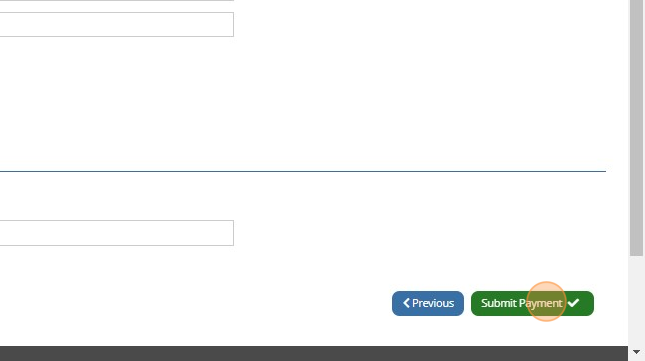
If you have questions, please feel free to contact our Customer Success Team (CustomerSuccess@talenteverywhere.org; +1 703 842 3410).
