How do I update my contact information?
1. Log into your account.
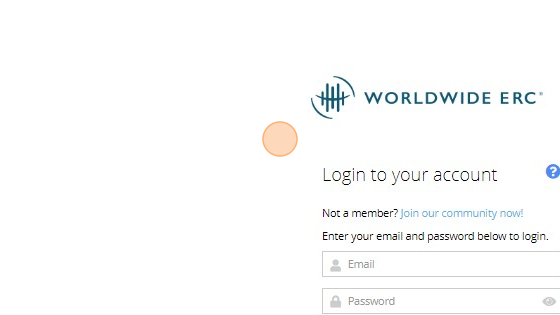
2. Click "Account" Tab to be able to update your personal contact information, change password, update your password, etc.

If you are trying to update your online Directory information, please click on "Requests" -> "Add a New Request+".

If updating online Directory Information, click "Requests" to add information to your online Directory profile.
Click "Requests" -> "Add New Request+" to add looking to add information to the online Directory profile.

If you have questions, please feel free to contact our Customer Success Team (CustomerSuccess@WorldwideERC.org; +1 703 842 3410).